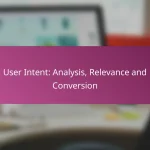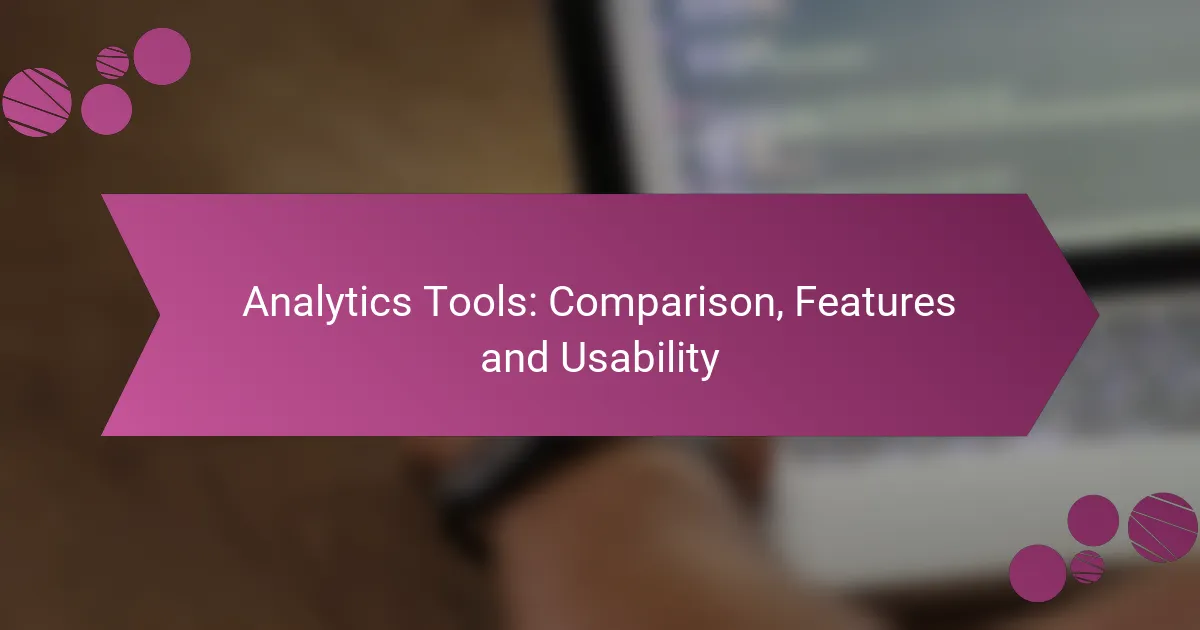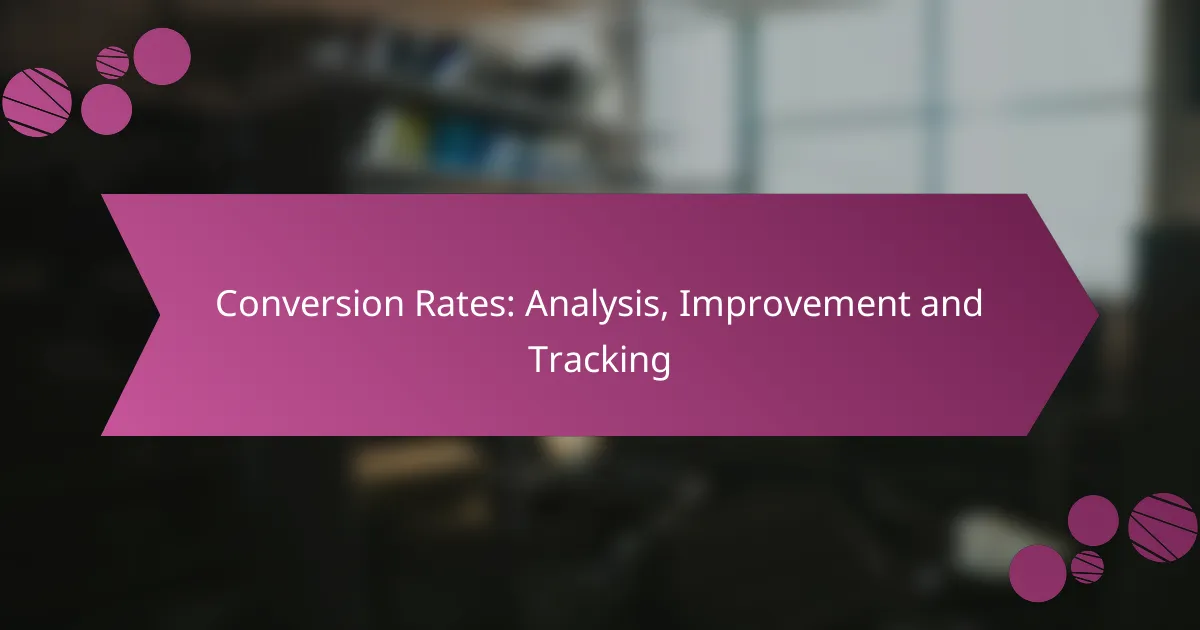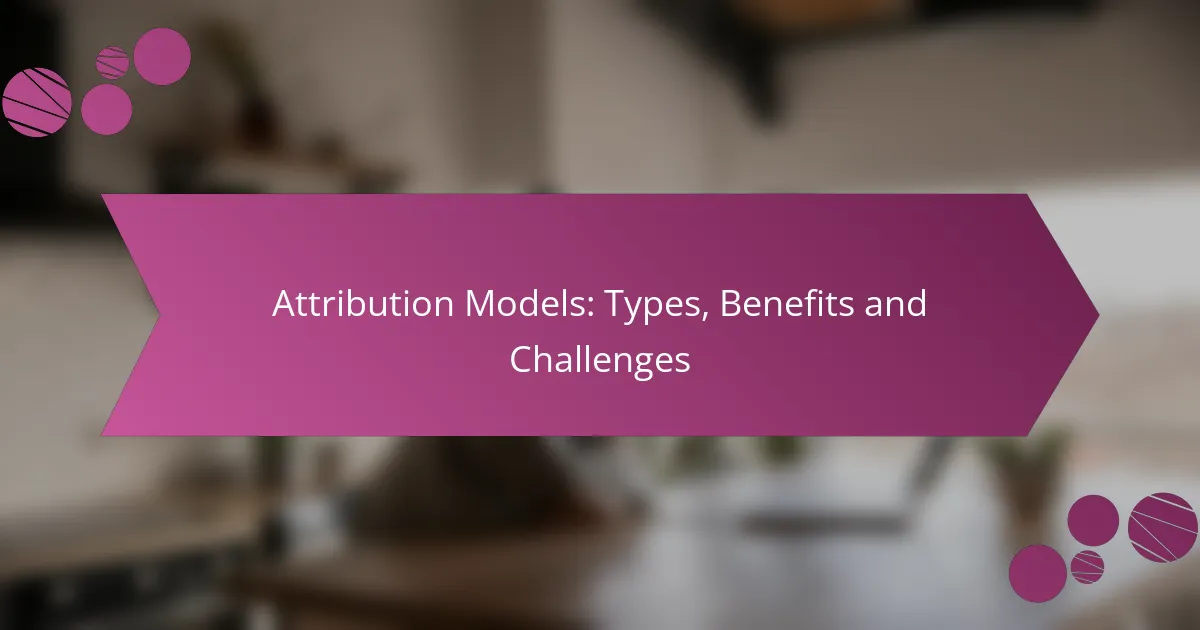Analytics tools play a crucial role in understanding user behavior and enhancing website performance, with popular options like Google Analytics, Adobe Analytics, and Matomo leading the market. When choosing an analytics tool, it’s essential to consider features such as data visualization, real-time reporting, and integration capabilities, as these can greatly influence their effectiveness for specific business needs. Additionally, usability factors like interface design and customer support can significantly impact how well users can leverage these tools for insightful data analysis.

Which analytics tools are most popular in Ireland?
In Ireland, the most popular analytics tools include Google Analytics, Adobe Analytics, Matomo, Mixpanel, and Heap. These tools are favored for their robust features, usability, and ability to provide insights into user behavior and website performance.
Google Analytics
Google Analytics is widely used in Ireland due to its comprehensive features and free tier. It tracks website traffic, user behavior, and conversion rates, making it essential for businesses looking to optimize their online presence.
Key considerations include setting up goals to measure conversions and utilizing custom reports for deeper insights. Businesses should be aware of data privacy regulations, such as GDPR, when using this tool.
Adobe Analytics
Adobe Analytics is a premium analytics tool that offers advanced features for larger enterprises. It provides in-depth analysis of customer journeys and integrates well with other Adobe Marketing Cloud products.
Companies should consider the investment required, as it typically involves a higher cost compared to other tools. Its powerful segmentation and real-time data capabilities can significantly enhance marketing strategies.
Matomo
Matomo, formerly known as Piwik, is an open-source analytics platform that prioritizes user privacy. It allows businesses to host their analytics data on their own servers, which is appealing for compliance with data protection laws in Ireland.
While Matomo offers robust features similar to Google Analytics, it may require more technical expertise to set up and maintain. Companies should weigh the benefits of data ownership against the potential complexity of implementation.
Mixpanel
Mixpanel specializes in tracking user interactions with web and mobile applications. It focuses on event-based tracking, allowing businesses to analyze user engagement and retention effectively.
This tool is particularly useful for product teams looking to understand user behavior at a granular level. Businesses should ensure they have a clear strategy for defining events to maximize the insights gained from Mixpanel.
Heap
Heap automates event tracking, capturing every user interaction without requiring manual setup. This feature makes it easy for teams to analyze user behavior without extensive coding knowledge.
Heap is beneficial for businesses that want to quickly gather insights and iterate on their products. However, users should be cautious about data overload and focus on key metrics that align with their business objectives.

How do analytics tools compare in features?
Analytics tools vary significantly in features, affecting their suitability for different business needs. Key aspects to consider include data visualization capabilities, real-time reporting, integration options, and user segmentation.
Data visualization capabilities
Data visualization is crucial for interpreting analytics results effectively. Tools with strong visualization features offer customizable dashboards, interactive charts, and various graph types to present data clearly. Look for options that allow you to easily share visual reports with stakeholders.
When comparing tools, consider how intuitive the visualization interface is and whether it supports drag-and-drop functionalities. Popular choices often include features like heat maps, scatter plots, and geographical mapping.
Real-time reporting
Real-time reporting enables businesses to access up-to-the-minute data, which is essential for timely decision-making. Tools that excel in this area provide instant updates on key metrics, allowing users to react quickly to changes in performance.
Evaluate the frequency of data updates and the speed at which reports can be generated. Some tools may offer low-latency reporting, while others may have delays of several minutes, which can impact responsiveness.
Integration options
Integration options determine how well an analytics tool can work with other software and data sources. A tool that seamlessly integrates with CRM systems, marketing platforms, and databases can provide a more comprehensive view of business performance.
Check for compatibility with popular applications and APIs, as well as the ease of setting up these integrations. Tools that support a wide range of integrations can save time and reduce data silos.
User segmentation
User segmentation allows businesses to analyze different customer groups based on behavior, demographics, or other criteria. Effective segmentation features enable targeted marketing efforts and personalized user experiences.
Look for tools that offer advanced filtering options and the ability to create custom segments. This capability can enhance your understanding of customer needs and improve engagement strategies.
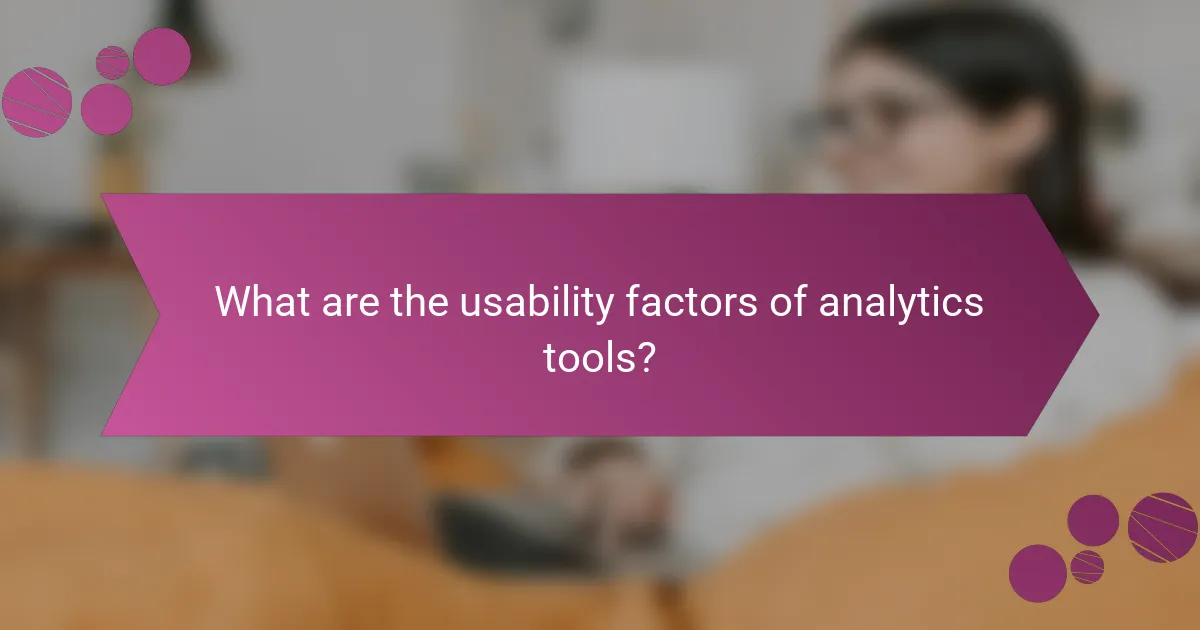
What are the usability factors of analytics tools?
Usability factors of analytics tools include user interface design, learning curve, customer support availability, and mobile accessibility. These elements significantly affect how effectively users can navigate and utilize the tools for data analysis.
User interface design
User interface design is crucial for ensuring that analytics tools are intuitive and user-friendly. A well-designed interface allows users to easily access features, visualize data, and interpret results without unnecessary complexity.
When evaluating tools, look for clear navigation, logical layout, and customizable dashboards. Tools with drag-and-drop functionality or visual report builders can enhance user experience significantly.
Learning curve
The learning curve refers to how quickly users can become proficient with an analytics tool. Some tools offer extensive tutorials and documentation, which can shorten the learning process, while others may require more time and effort to master.
Consider tools that provide interactive training sessions or community forums for support. A shorter learning curve can lead to faster insights and better decision-making.
Customer support availability
Customer support availability is essential for resolving issues and maximizing the use of analytics tools. Look for providers that offer multiple support channels, such as live chat, email, and phone support, as well as comprehensive knowledge bases.
Tools with 24/7 support are particularly beneficial for businesses that operate across different time zones. Quick response times can significantly enhance user satisfaction and productivity.
Mobile accessibility
Mobile accessibility allows users to access analytics tools on smartphones and tablets, which is increasingly important in today’s fast-paced environment. Tools that offer mobile-friendly interfaces enable users to monitor data and make decisions on the go.
When assessing mobile accessibility, check for responsive design and the availability of mobile apps. A good mobile experience can enhance flexibility and ensure that critical insights are always within reach.

What criteria should you consider when choosing an analytics tool?
When selecting an analytics tool, consider factors such as your business size, budget, and specific feature requirements. These criteria will help ensure that the tool aligns with your operational needs and financial capabilities.
Business size and needs
Your business size significantly influences the type of analytics tool you should choose. Small businesses may require simpler, more cost-effective solutions, while larger enterprises often need advanced features and scalability to handle extensive data.
Evaluate your specific needs, such as the volume of data you generate and the complexity of your analytics requirements. For instance, a startup may benefit from a user-friendly tool that offers basic insights, while a corporation might need a comprehensive platform that integrates with various data sources.
Budget constraints
Budget is a critical factor when selecting an analytics tool. Prices can vary widely, from free options to premium solutions costing hundreds of dollars per month. Determine your budget range early in the process to narrow down your choices effectively.
Consider not only the initial costs but also ongoing expenses, such as subscription fees and potential add-ons. A tool that fits your budget today may become costly as your needs grow, so plan for future scalability.
Specific feature requirements
Identify the specific features that are essential for your analytics needs. Common requirements include data visualization, real-time reporting, and integration capabilities with other software. Make a list of must-have features versus nice-to-have ones to guide your decision.
For example, if your business relies heavily on social media data, look for tools that offer robust social media analytics. Conversely, if you primarily focus on website traffic, prioritize tools that excel in web analytics. This targeted approach will help you choose a tool that truly meets your operational demands.
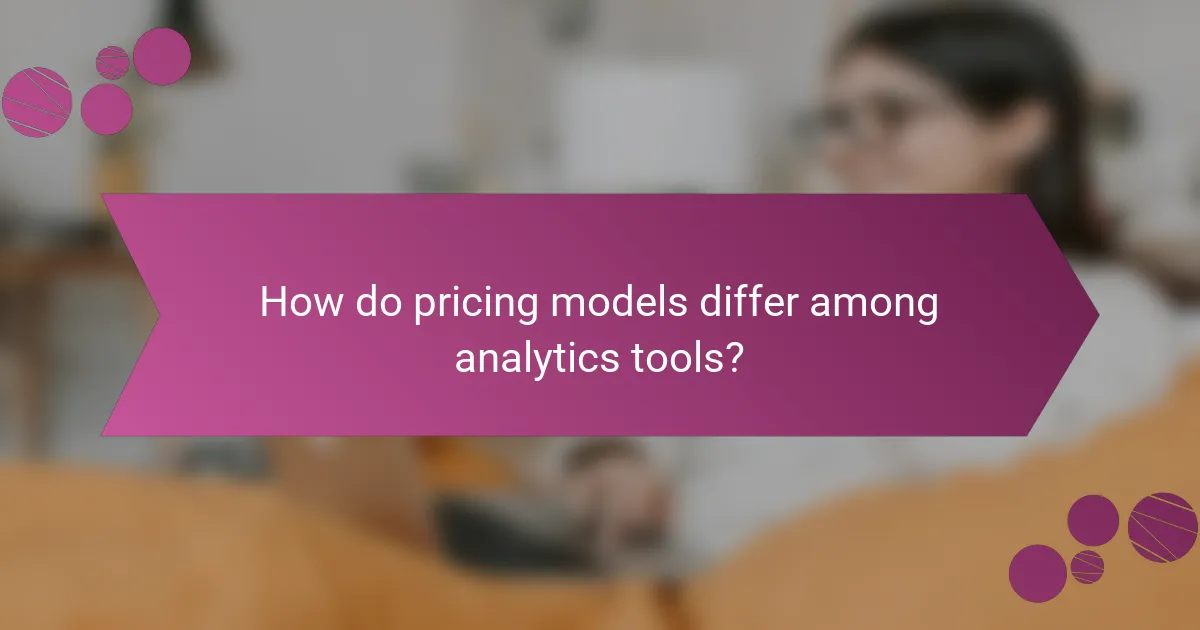
How do pricing models differ among analytics tools?
Pricing models for analytics tools vary significantly, impacting how businesses choose and budget for these solutions. Common models include free versus paid options, subscription tiers, and cost per user, each with its own advantages and considerations.
Free vs. paid options
Many analytics tools offer free versions with limited features, suitable for small businesses or individual users. Paid options typically provide advanced functionalities, greater data capacity, and enhanced support, making them ideal for larger organizations or those with specific analytical needs.
When evaluating free versus paid tools, consider the trade-offs in features, data limits, and support. For instance, a free tool may suffice for basic reporting, but a paid version could offer real-time analytics and integrations with other business systems.
Subscription tiers
Subscription tiers allow users to select a plan that aligns with their needs and budget. These tiers often range from basic packages with essential features to premium plans that include advanced analytics, customization, and dedicated support.
It’s crucial to assess what each tier offers. For example, a basic subscription might cost around $20 to $50 per month, while premium tiers can exceed $200 monthly, depending on the tool and its capabilities.
Cost per user
Cost per user is a common pricing model where businesses pay based on the number of users accessing the analytics tool. This model can be beneficial for teams, as it allows scalability according to user needs.
Typically, pricing can range from $10 to $50 per user per month, depending on the tool’s features and the level of support provided. Be mindful of potential hidden costs, such as additional fees for exceeding data limits or needing extra features.