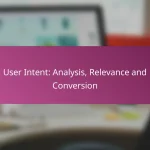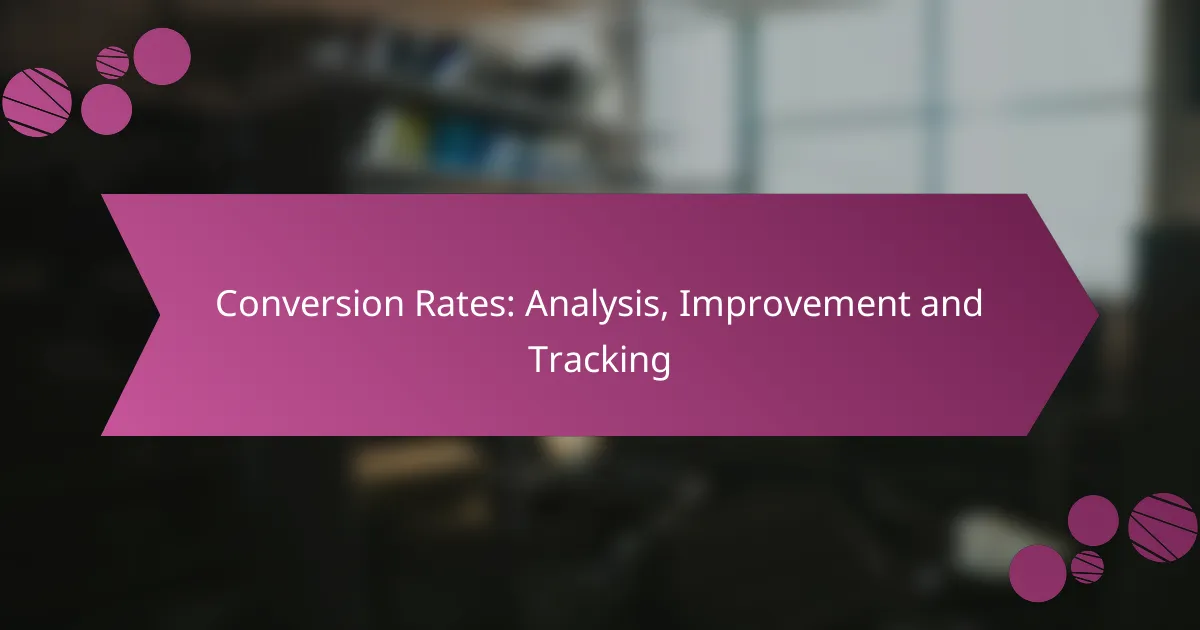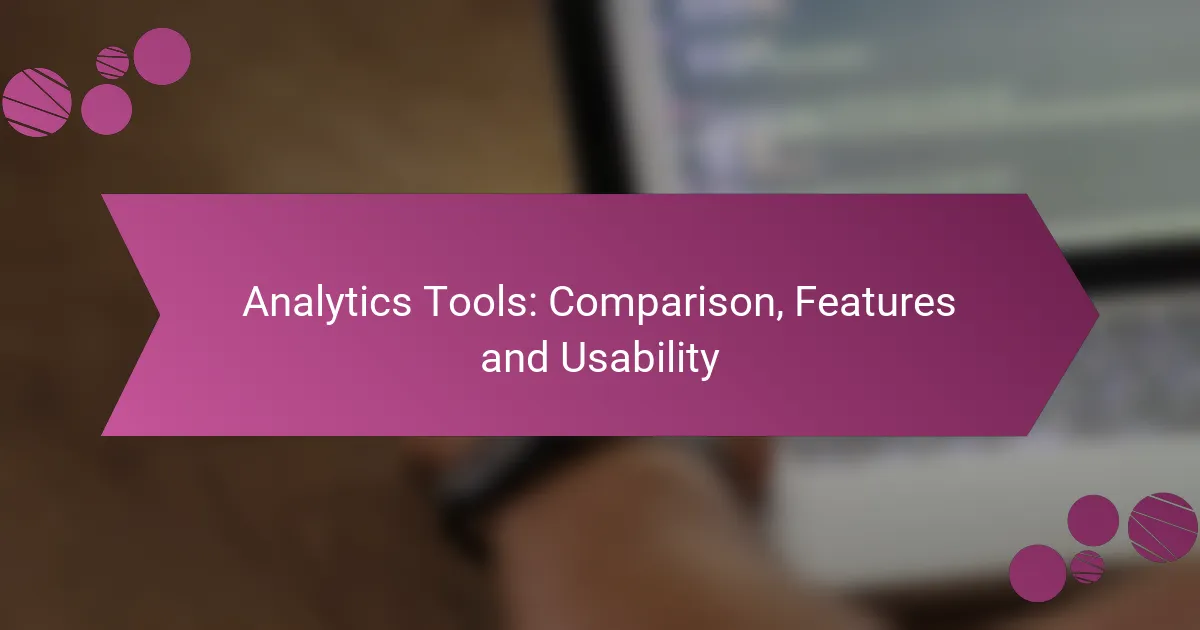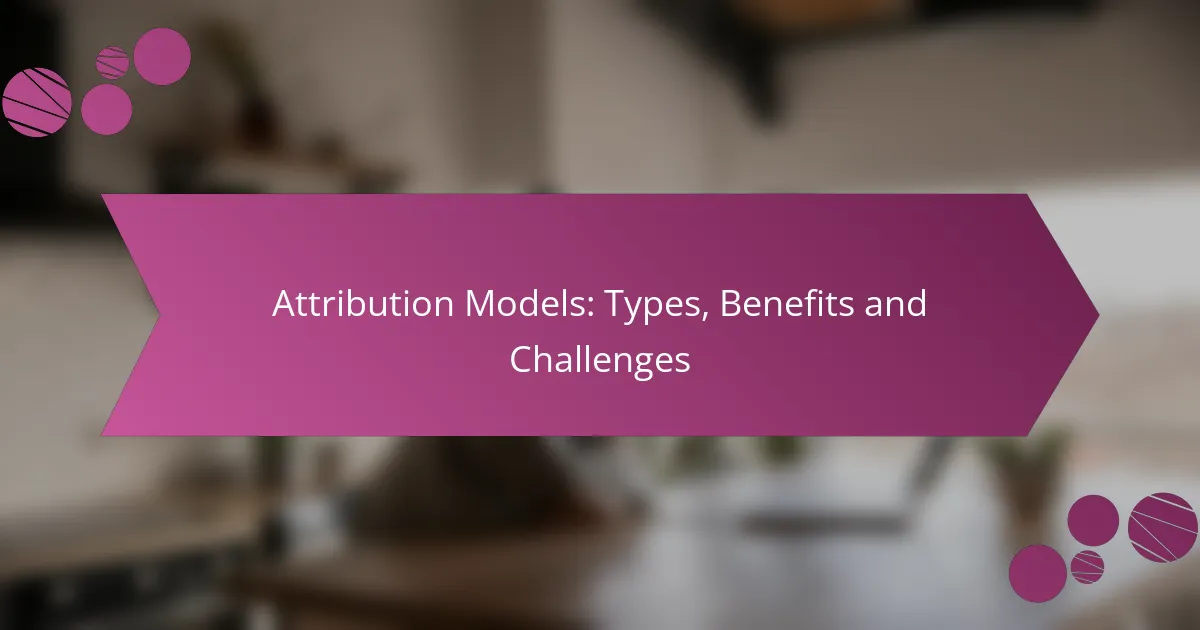Reporting dashboards are essential tools for visualizing key performance metrics and gaining insights into business effectiveness. In Ireland, setting up these dashboards requires careful selection of user-friendly tools that comply with local data regulations and connect seamlessly to data sources. By focusing on critical metrics such as website traffic and conversion rates, organizations can create informative visualizations that drive strategic decision-making.
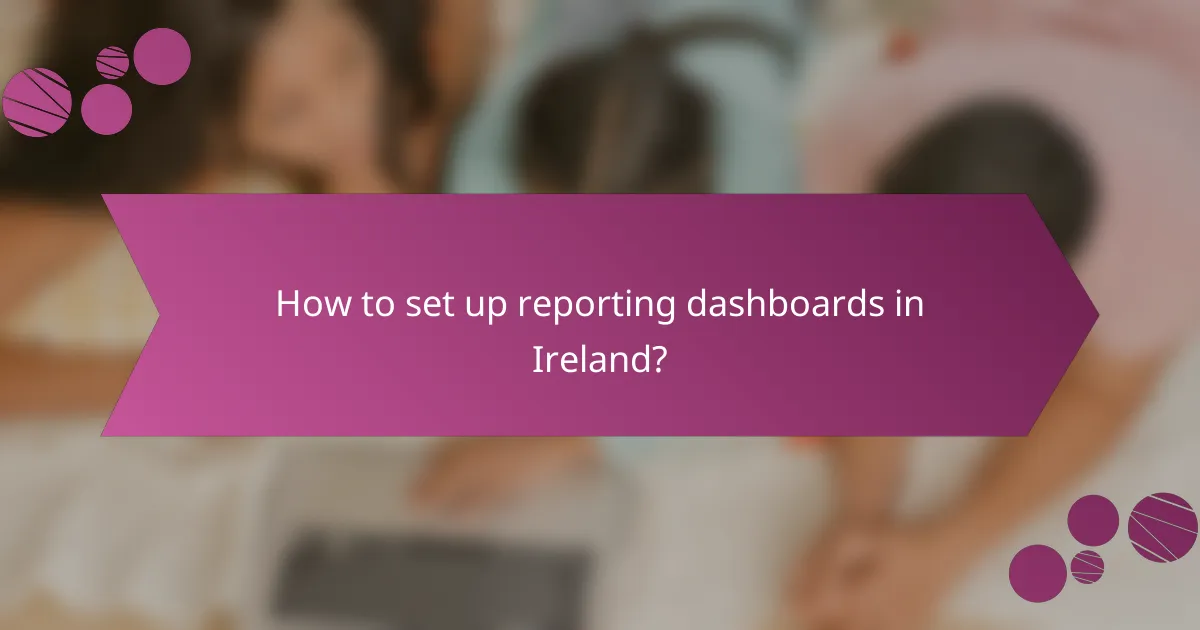
How to set up reporting dashboards in Ireland?
Setting up reporting dashboards in Ireland involves selecting the right tools and ensuring they connect effectively to your data sources. Prioritize user-friendly interfaces and compliance with local data regulations to create insightful visualizations.
Using Google Data Studio
Google Data Studio is a free tool that allows users to create customizable dashboards with various data sources. To set it up, start by linking your Google account and selecting data connectors that suit your needs, such as Google Analytics or Google Sheets.
Consider the design and layout of your dashboard carefully. Use charts, tables, and scorecards to present data clearly. Regularly update your data sources to ensure real-time insights, which can help in decision-making.
Implementing Tableau for visualization
Tableau is a powerful visualization tool that offers advanced analytics capabilities. To implement Tableau, download the software and connect it to your data sources, such as SQL databases or Excel files. Tableau’s drag-and-drop interface makes it easy to create interactive dashboards.
When using Tableau, focus on storytelling with your data. Use filters and parameters to allow users to explore different views. Keep in mind that Tableau licenses can be costly, so evaluate your budget against the features you need.
Connecting Microsoft Power BI to data sources
Microsoft Power BI is a robust business analytics tool that enables users to visualize data and share insights. To connect Power BI to your data sources, use the built-in connectors for various platforms, including Azure, SQL Server, and even Excel spreadsheets.
Ensure that you structure your data model effectively for optimal performance. Power BI allows for real-time data updates, which is essential for timely decision-making. Be aware of licensing costs and choose the plan that aligns with your organization’s size and reporting needs.
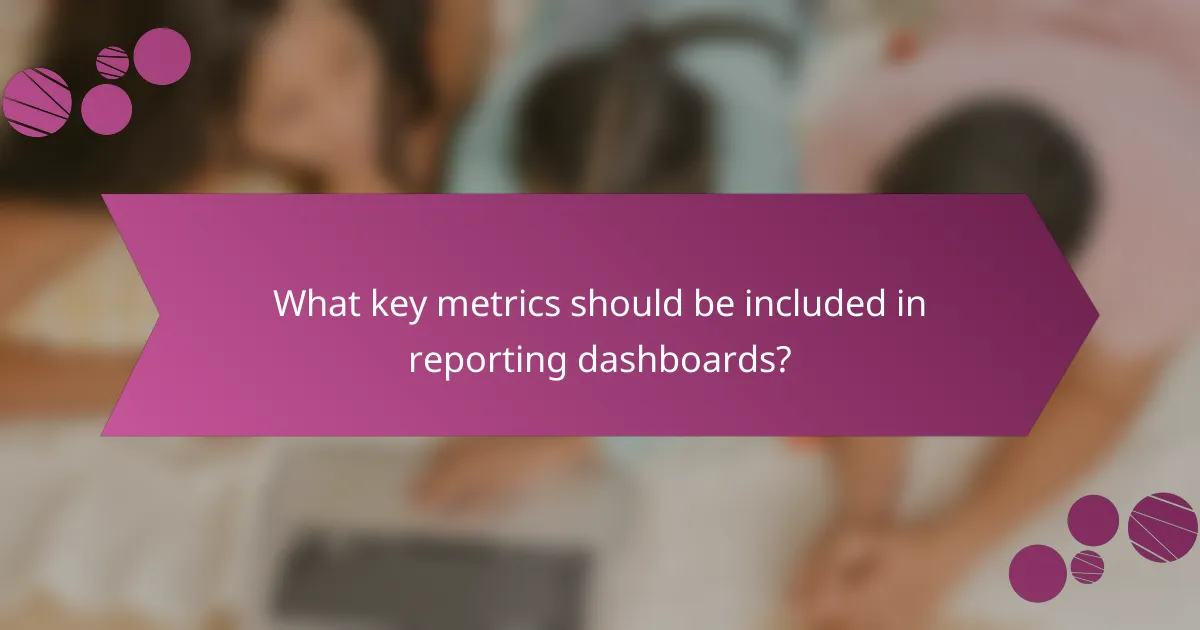
What key metrics should be included in reporting dashboards?
Reporting dashboards should include metrics that provide a comprehensive view of performance across various channels. Key metrics often encompass website traffic, conversion rates, and ad performance indicators, each offering insights into different aspects of business effectiveness.
Website traffic metrics
Website traffic metrics are essential for understanding how many visitors engage with your site. Key metrics include total visits, unique visitors, and page views, which help gauge overall interest and engagement levels. Tools like Google Analytics can provide detailed breakdowns of traffic sources, such as organic search, direct visits, and referrals.
When analyzing website traffic, consider tracking trends over time to identify peak periods and potential issues. A sudden drop in traffic could indicate technical problems or changes in search engine algorithms. Aim for a consistent increase in traffic, ideally in the range of 10-20% month-over-month for healthy growth.
Conversion rates
Conversion rates measure the percentage of visitors who complete a desired action, such as making a purchase or signing up for a newsletter. This metric is crucial for assessing the effectiveness of your marketing strategies and website design. A typical conversion rate for e-commerce sites ranges from 1-3%, while lead generation sites may see rates of 5-10%.
To improve conversion rates, focus on optimizing landing pages, simplifying the checkout process, and ensuring clear calls to action. Regularly A/B testing different elements can help identify what resonates best with your audience. Avoid common pitfalls like overwhelming users with too many choices, which can lead to decision fatigue.
Ad performance indicators
Ad performance indicators help evaluate the effectiveness of advertising campaigns. Key metrics include click-through rates (CTR), cost per acquisition (CPA), and return on ad spend (ROAS). A good CTR typically falls between 2-5%, while a CPA should align with your profit margins to ensure sustainable advertising efforts.
Monitoring these indicators allows for timely adjustments to campaigns. For instance, if a particular ad has a low CTR, consider revising the ad copy or targeting parameters. Regularly review performance data to allocate budget effectively, focusing on high-performing ads to maximize overall ROI.
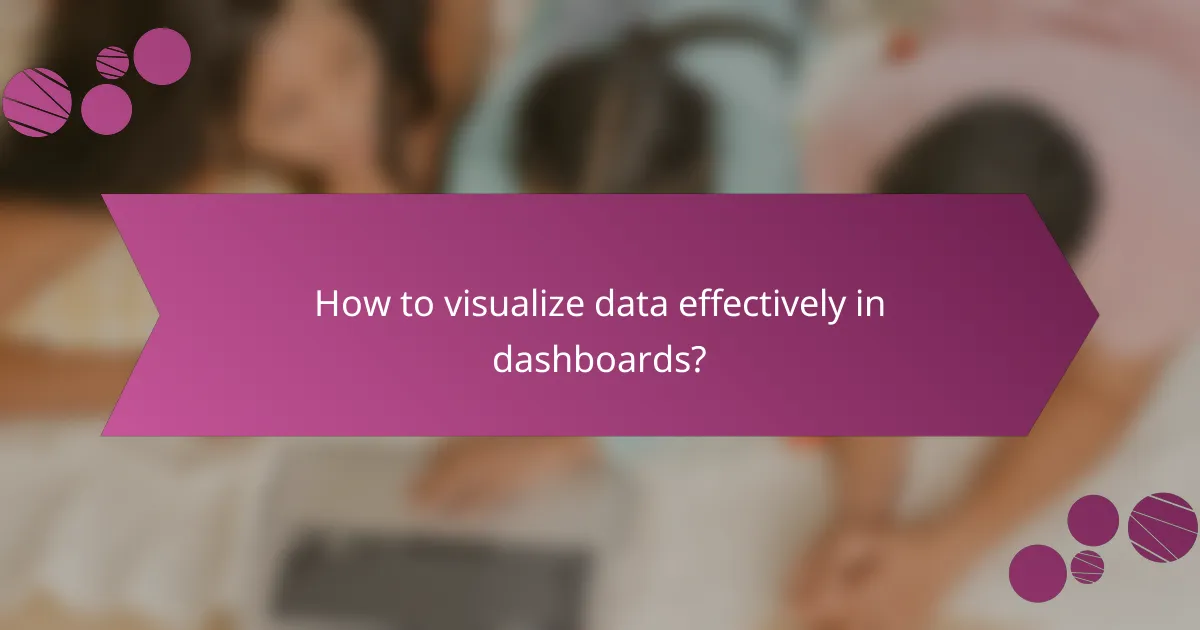
How to visualize data effectively in dashboards?
Effective data visualization in dashboards involves selecting appropriate chart types, utilizing clear color schemes, and incorporating interactive elements. These strategies enhance comprehension and facilitate quick insights from complex data sets.
Choosing the right chart types
Selecting the right chart type is crucial for accurately conveying information. Common options include bar charts for comparisons, line graphs for trends over time, and pie charts for showing proportions. Each type serves a specific purpose, so consider the data’s nature and the message you want to communicate.
For instance, if you need to compare sales figures across different regions, a bar chart would be more effective than a pie chart. Aim to use a limited number of chart types within a single dashboard to maintain consistency and avoid overwhelming users.
Utilizing color schemes for clarity
Color schemes play a vital role in enhancing the clarity of your dashboard. Use contrasting colors to differentiate between data sets, ensuring that important information stands out. Stick to a limited palette to avoid confusion and maintain a professional appearance.
For example, you might use shades of blue for one data series and shades of orange for another. Additionally, consider colorblind-friendly palettes to ensure accessibility for all users. Tools like ColorBrewer can help you select appropriate color combinations.
Incorporating interactive elements
Interactive elements can significantly improve user engagement and data exploration. Features like tooltips, filters, and drill-down capabilities allow users to delve deeper into the data, uncovering insights that static visuals might miss. These functionalities can make dashboards more dynamic and user-friendly.
For example, implementing a filter that lets users view data by specific time periods or categories can help them focus on relevant information. However, ensure that interactive elements are intuitive and do not clutter the dashboard, as this can detract from the overall user experience.
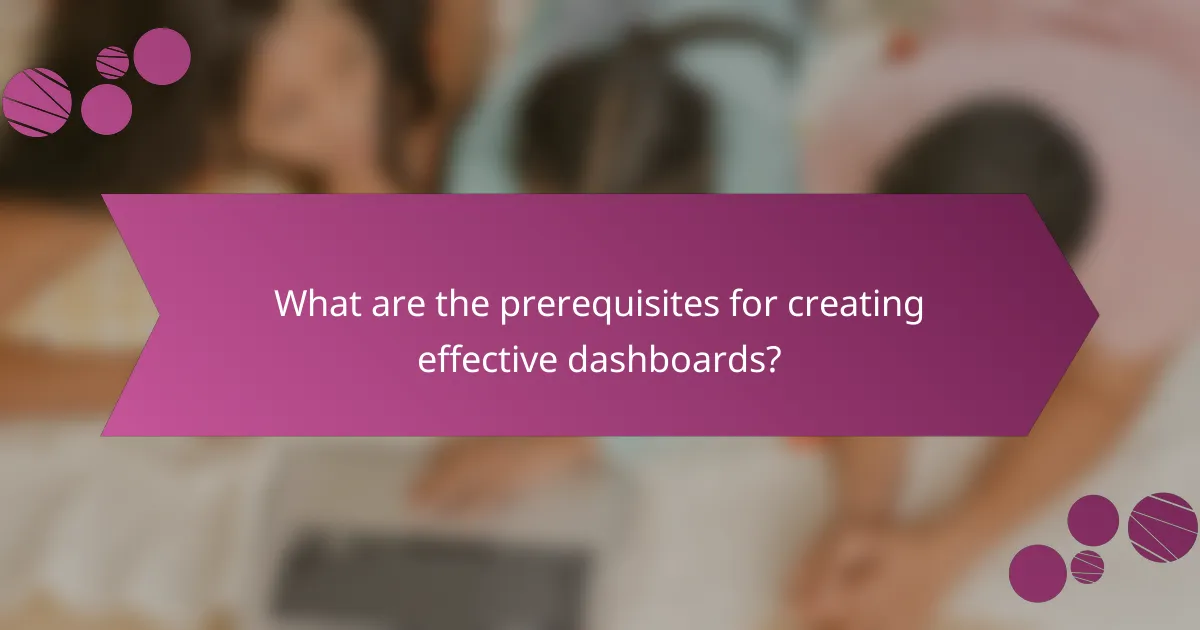
What are the prerequisites for creating effective dashboards?
Creating effective dashboards requires a clear understanding of data sources and user requirements. These prerequisites ensure that the dashboard is not only functional but also tailored to meet the specific needs of its users.
Understanding data sources
Data sources are the foundation of any dashboard. They can include databases, spreadsheets, APIs, or cloud services, and must be reliable and relevant to the metrics being tracked. Identifying the right data sources involves assessing data quality, accessibility, and the frequency of updates.
Consider integrating multiple data sources to provide a comprehensive view. For example, combining sales data from a CRM with website analytics can offer insights into customer behavior. Ensure that the data is clean and standardized to avoid discrepancies in reporting.
Defining user requirements
Defining user requirements is critical for ensuring that the dashboard meets the needs of its intended audience. Engage with users to understand their goals, the metrics they prioritize, and how they plan to use the dashboard. This can involve surveys, interviews, or workshops.
Establishing clear user requirements helps in designing a dashboard that is intuitive and actionable. For instance, a marketing team may need real-time campaign performance metrics, while an executive team may prefer high-level summaries. Regularly revisit these requirements to adapt to changing business needs.
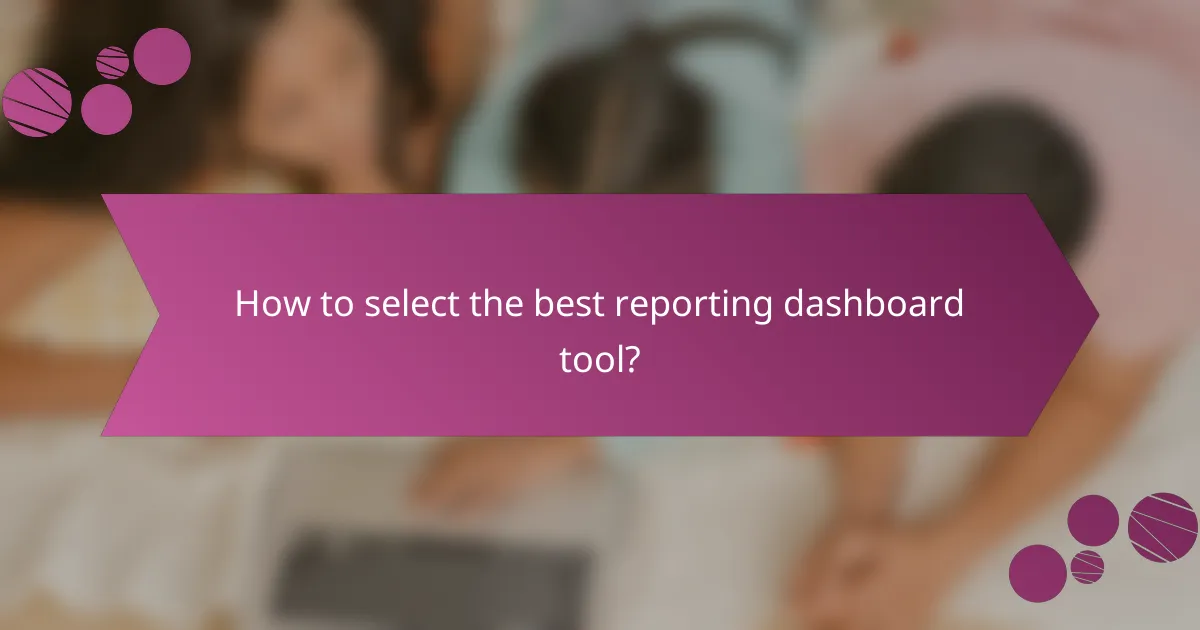
How to select the best reporting dashboard tool?
Selecting the best reporting dashboard tool involves assessing your specific needs, such as data integration capabilities, user interface, and customization options. Consider factors like scalability, ease of use, and the ability to visualize key metrics effectively.
Comparing features of Google Data Studio vs. Tableau
Google Data Studio and Tableau are both powerful reporting dashboard tools, but they cater to different user needs. Google Data Studio is user-friendly and integrates seamlessly with other Google services, making it ideal for small to medium-sized businesses. Tableau, on the other hand, offers advanced analytics and visualization capabilities, suitable for larger organizations with complex data requirements.
Key features to compare include data connectivity, customization options, and collaboration tools. Google Data Studio allows real-time collaboration and sharing, while Tableau excels in creating detailed, interactive visualizations. Depending on your team’s size and data complexity, one may be more advantageous than the other.
Evaluating pricing models of dashboard tools
Pricing models for dashboard tools vary significantly, impacting your decision based on budget constraints. Google Data Studio is free, making it an attractive option for startups and small businesses. Tableau, however, operates on a subscription basis, with costs ranging from moderate to high depending on the features and user licenses required.
When evaluating pricing, consider not only the upfront costs but also the potential return on investment through improved reporting efficiency and insights. Some tools offer tiered pricing based on features, so assess which functionalities are essential for your reporting needs to avoid overspending.
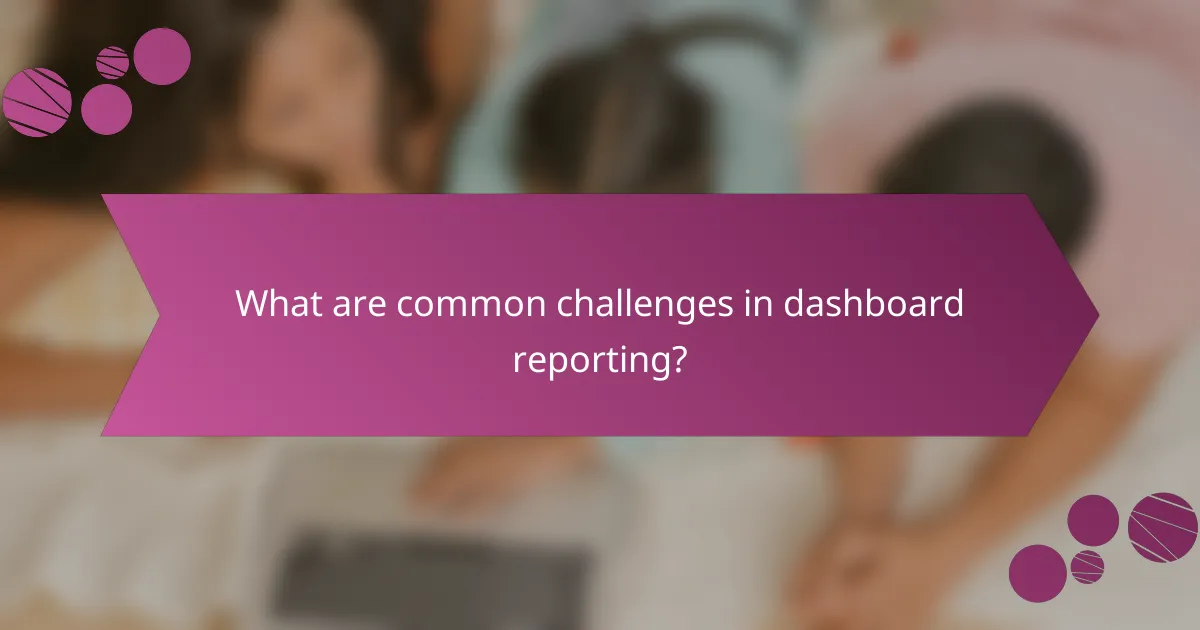
What are common challenges in dashboard reporting?
Common challenges in dashboard reporting include data integration issues and user adoption barriers. These obstacles can hinder the effectiveness of dashboards, making it difficult for organizations to leverage their data for informed decision-making.
Data integration issues
Data integration issues arise when combining data from multiple sources into a single dashboard. Inconsistent data formats, varying update frequencies, and differing data quality can complicate this process. Organizations should prioritize establishing a standardized data pipeline to ensure seamless integration.
To address these challenges, consider using data integration tools that support various formats and automate data updates. Regular audits of data sources can also help maintain accuracy and consistency across the dashboard.
User adoption barriers
User adoption barriers occur when employees are reluctant to use dashboards due to complexity or lack of training. If dashboards are not intuitive or do not align with user needs, engagement can drop significantly. Providing comprehensive training and user-friendly interfaces is crucial for overcoming these barriers.
Encouraging feedback from users during the dashboard development process can help tailor the tool to their requirements. Additionally, showcasing the dashboard’s benefits through real-world examples can increase buy-in and promote regular usage.
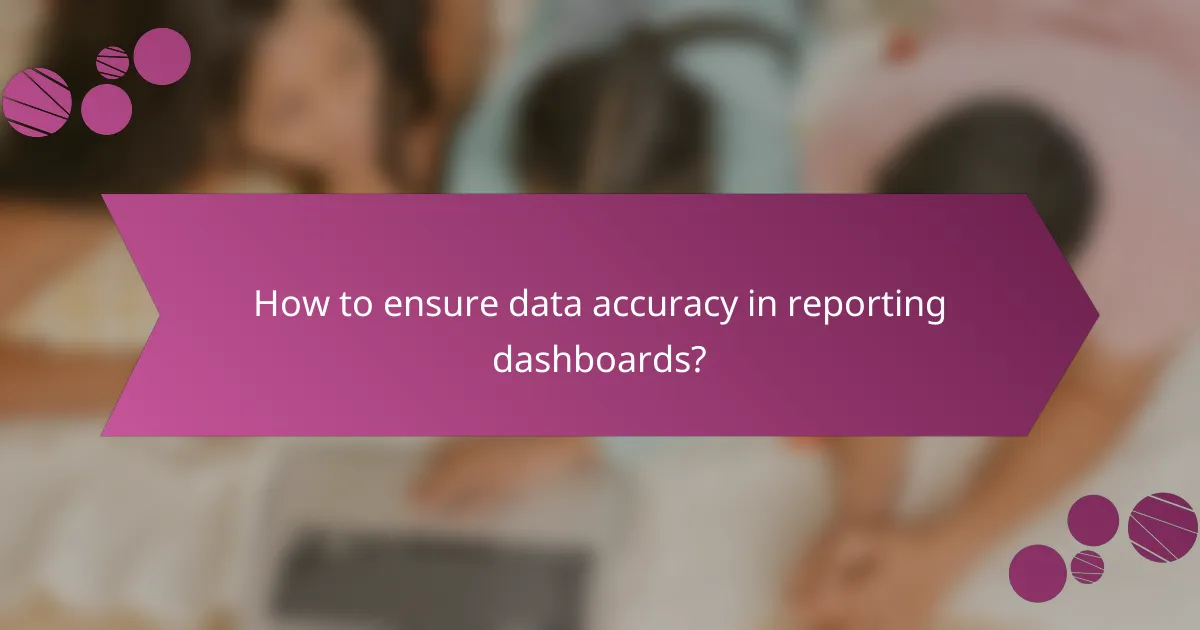
How to ensure data accuracy in reporting dashboards?
Ensuring data accuracy in reporting dashboards involves implementing systematic validation checks and maintaining up-to-date data sources. Accurate data is crucial for making informed decisions and avoiding costly errors.
Implementing data validation processes
Data validation processes are essential for confirming the integrity and reliability of the information displayed on dashboards. This can include checks for data type consistency, range validation, and cross-referencing data against trusted sources.
Common validation techniques involve using automated scripts to flag anomalies or discrepancies. For example, if sales figures exceed expected ranges, alerts can be triggered for further investigation. Regular audits of data entries can also help catch errors early.
Regularly updating data sources
Keeping data sources current is vital for maintaining the accuracy of reporting dashboards. This means establishing a routine for refreshing data, whether it’s daily, weekly, or monthly, depending on the business needs.
Utilizing real-time data feeds can enhance accuracy significantly, especially in fast-paced environments. Additionally, ensure that all data connections are secure and functioning properly to prevent outdated or incorrect information from being displayed.